Sorting
All the data in the grid is displayed in sorted order, irrespective of the original order in the source table. The sort order is either ascending or descending. Numeric values and date/times are sorted in their natural order, ascending or descending. Strings are sorted alphabetically, ascending or descending.
Every dimension in the grid can have its own sort order. For example, rows for the "Category" dimension can have ascending order and those for the "Seller" dimension descending order. The default sort order is ascending for all dimensions.
The sort order for a selected dimension is changed either by:
- double-clicking on the dimension title
- or selecting the required order from the dimension context menu (numbered '2' in diagram below)
The current dimension sort order is marked with a special symbol (numbered '1' in diagram below):
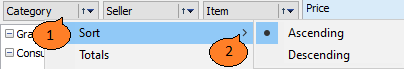
Apart from the sort order, it is also possible to set the sort type separately for lines and columns.There are three types of sorting:
- by axes values : the default sort type
- by measure Totals : data is sorted by the Total values for a measure - if there are several measures then only the values of the measure associated with the selected cell are included in the sort
- by active row/column : sorting is similar to the previous type, but instead of the Total values of the row/column the values of the current row/column (selected in the grid) are used
The sort type is selected through the toolbar for both row dimensions and column dimensions .